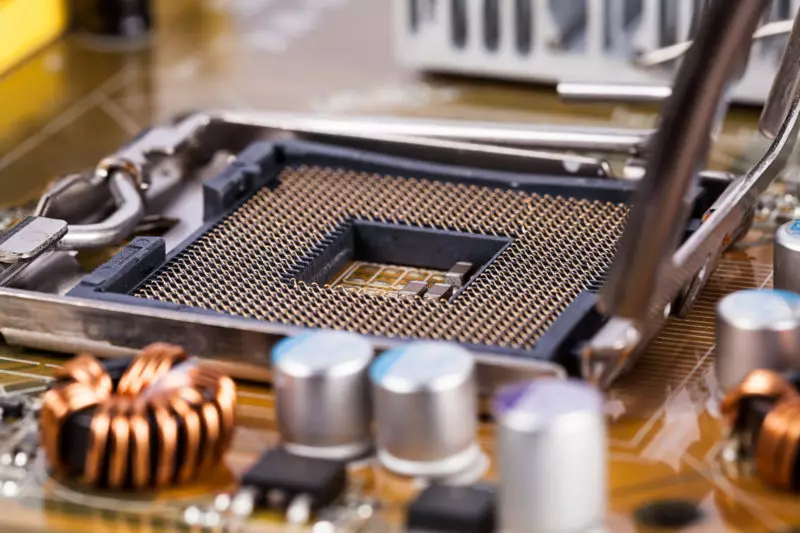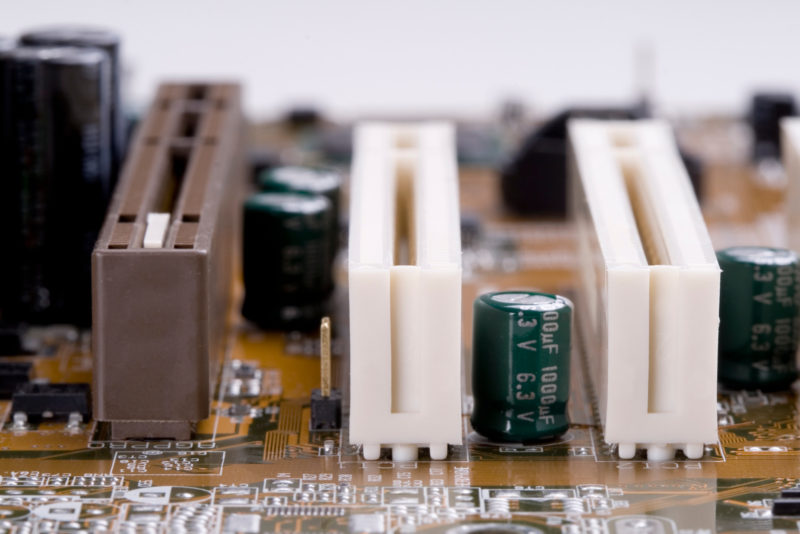Gigabyte rolled out this budget motherboard with one thing in mind, durability, that’s what it says when you first open it up. Apart from all that, this motherboard gets the job done, and it gets it done cheap. For budget gamers betting on team red, I’d highly recommend this.
Check Latest PriceDo Motherboards Have Integrated Graphics?
Do motherboards have integrated graphics or do you need a integrated graphics chip or a dedicated GPU? This article will tell you all about it.