Is Hyperthreading Worth It? (Pros, Cons)
Hyperthreading improves CPU’s performance and speed but is hyperthreading worth it? Learn about hyperthreading here and its pros and cons.
NVIDIA Ampere architecture proved to be a great success, and RTX 3000-series graphics cards provided more than 50% improvement from the previous generation. NVIDIA GeForce RTX 3080 is a high-end graphics card that follows the RTX 3090 and 3080 Ti flagship graphics cards. It offers 8704 CUDA cores combined with 272 Texture Mapping Units and 96 Render Output Units. Its memory performance is spectacular, with a VRAM size of 10 GB and a memory bandwidth of 760.3 GB/s.
For a processor to match the potential of a graphics card like RTX 3080, it has got to be pretty powerful. AMD has released the Ryzen 5000-series processors, while Intel has released the 11th-generation Core-series processors this year. The Ryzen processors have a slight edge in performance compared to Intel Rocket Lake processors but are priced slightly higher too.
In this article, we will look at some of the best CPUs that can prove to be a good companion of the GeForce RTX 3080.
| Award | Model | Price |
|---|---|---|
| Best Enthusiast CPU for RTX 3080 |
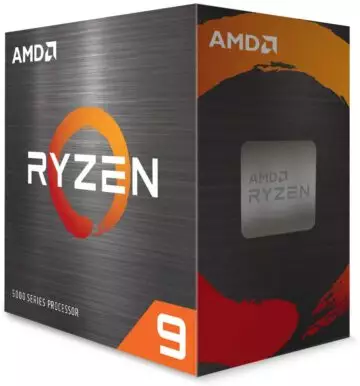 AMD Ryzen 9 5900X
AMD Ryzen 9 5900X
|
Check Price Read Customer Reviews |
| Best Editors Recommended CPU for RTX 3080 |
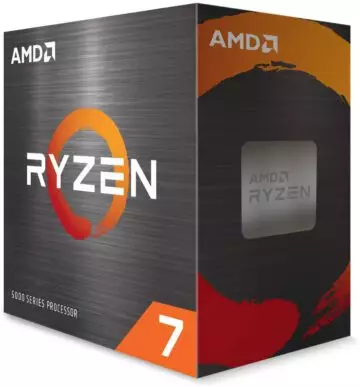 AMD Ryzen 7 5800X
AMD Ryzen 7 5800X
|
Check Price Read Customer Reviews |
| Best Gaming CPU for RTX 3080 |
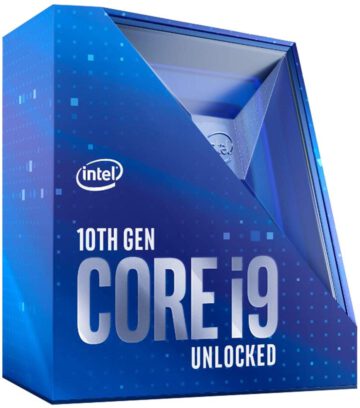 Intel Core i9-10900K
Intel Core i9-10900K
|
Check Price Read Customer Reviews |
| Best Budget CPU for RTX 3080 |
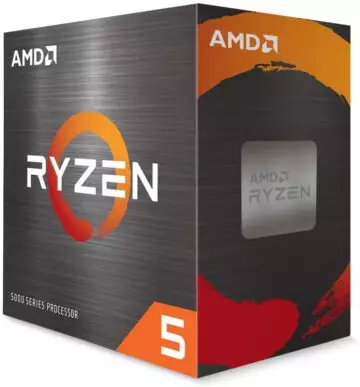 AMD Ryzen 5 5600X
AMD Ryzen 5 5600X
|
Check Price Read Customer Reviews |
| Best Flagship CPU for RTX 3080 |
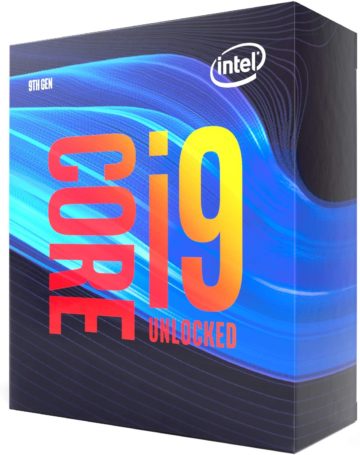 Intel Core i9 9900K
Intel Core i9 9900K
|
Check Price Read Customer Reviews |
| Best Productivity CPU for RTX 3080 |
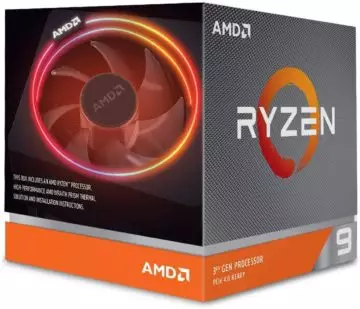 AMD Ryzen 9 3900X
AMD Ryzen 9 3900X
|
Check Price Read Customer Reviews |
| Best Mid-Range CPU for RTX 3080 |
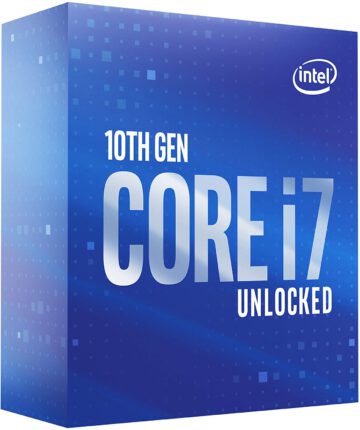 Intel Core i7-10700K
Intel Core i7-10700K
|
Check Price Read Customer Reviews |
The modern series of processors have gotten a lot more confusing than in the past. Many users are confused by the sudden changes in the differences between various processors, so we have created a buying guide for those who want a great processor for RTX 3080.
Number of Cores: The most crucial aspect of a processor these days is the number of cores. Mid-range processors come with six cores these days, while high-end processors come with eight or more cores. The flagship mainstream processors by AMD come with as many as sixteen cores, while Intel’s 10th-generation flagship processor provides ten cores, and the 11th-generation processor provides eight cores. It would not be a wise idea to use a quad-core processor for a graphics card like GeForce RTX 3080, as it can cause massive bottleneck situations in modern AAA titles.
Intel HT or AMD SMT Technology: Previously, Intel Core i3 and i7 processors supported Hyper-Threading technology, increasing the number of threads of a processor by 100%. Intel Core i5 processors, however, did not support Hyper-Threading. These days, however, you will have to look at processors individually because sometimes even a Core i7 processor does not support Hyper-Threading such as Core i7-9700K. Sometimes, Core i5 processors support Hyper-Threading, such as Core i5-11600K. On the other hand, most AMD processors support AMD SMT technology, similar to the Intel HT technology.
If you are looking for the best motherboard for i5 11400 & 11400F, we have that here.
Locked VS Unlocked processors: Intel K-series processors have their multiplier unlocked, allowing them to be overclocked if used with a supported Z-series motherboard. The K-series processors are costlier than the non-K-series processors. On the other hand, most AMD Ryzen processors are unlocked processors, and you don’t even need a high-end motherboard like the Z-series motherboards for the Intel processors. You can overclock the Ryzen processors with both B-series and X-series motherboards.
If all you plan to do on your build is game, the Ryzen 5 5900X is a good choice. While the Ryzen 5 5900X would be more suitable for people who like rendering or streaming. Twelve cores and twenty-four threads should be enough for any modern game or application, and it performs much better than Intel competitors like the i9 10900K. Using a good motherboard such as the B550 or X570 and an aftermarket CPU cooler, 3.7 GHz can easily be pushed up to 4.8 GHz. In modern games with resolutions up to 4K at ultra-settings, Ryzen 5 5900X provides 120+ frames per second.
Zen3 processors are based on 7nm chips, and this one includes twelve cores that have direct access to the L3 cache, resulting in better performance. The most important aspect that makes users consider Ryzen CPUs is the overclocking support and the PCIe Gen4 slots, providing double the bandwidth as Gen3 and giving AMD Ryzen CPUs an advantage over Intel CPUs. Compared to the i9 10900K, this processor offers 3-4 percent lower frame rates, but that’s not a big deal.
Despite the high price tag, this processor offers excellent performance in games and applications, but a missing cooler might be an issue for some users. A good aftermarket cooler is a must for you, so at the very least, you can run the processor on the stock clocks, as the processor gets a bit hot under high loads. The multitasking support of this processor makes it a better choice than Intel CPUs, which are designed only for gaming and do not deliver the best performance during heavy workloads. The RTX 3080 is optimized for CPUs with this kind of performance.
Ryzen 7 5800X provides excellent gaming and multitasking performance, making it a great mid-range option between mainstream Zen3 and flagship processors. There are eight cores and twelve threads, which is sufficient, and the Zen3 architecture keeps all the cores in direct contact with the L3 cache, resulting in better performance than previous generations. Additionally, the performance per core and the IPC, or Instructions per Core, are improved compared to the last generation of eight-core processors, making them ideal for productivity and gaming. The graphics card can deliver at least 100 frames per second when playing modern games at 2K resolution.
With an RTX 3090, this processor gives about 155 frames per second, 135 frames per second with an RTX 3080, and approximately 100 frames per second with an RTX 3070. All benchmarks are from SOTTR and on ultra-settings with a 2K resolution. In addition, these new processor generations are compatible with the B450 or X470 motherboards, so all you have to do is do a BIOS upgrade, as opposed to Intel processors, which needs the latest chipset motherboard with every new generation.
The latest generation of processors lacks integrated graphics and a bundled cooler, whereas the previous generation CPUs came with them. Despite its superior performance, this processor is slightly more expensive than its predecessor, an eight-core processor. Users looking to build a 2K or 4K gaming build can consider this processor. It’s better suited for the RTX 3070, but you can also use it with the RTX 3080, and you won’t be disappointed by its performance. If you don’t have much multi-core work to do, you may also consider buying the Ryzen 5 5600X.
Intel’s i9 10900K is the flagship processor in the Comet Lake series and is a significant upgrade to the mighty i9 9900K. What makes this processor appealing is its ten cores and its raw gaming performance, as well as the overclocking support, which takes the clock speeds to 4.9 GHz and the single-core to 5.3 GHz. While Ryzen 5 5900X was also good for gaming, its main advantage lay in heavy workloads and multitasking applications, whereas that chip cannot even beat the gaming performance of the i9 10900K. The frame rate difference between both of these processors is roughly 3-5% in the latest titles.
Compared to other consumer-level processors, this one gives 160 FPS with the RTX 3090, about 140 FPS with the RTX 3080, and over 100 FPS with the RTX 3070 at ultra-settings in SOTTR. All of that is due to its fast clock speed and incredible overclocking capabilities. Thus, if you are concerned about frame rates in modern games, the Intel Core i9 10900K is the best processor to consider. Besides gaming, this processor can also be used to perform daily routine tasks such as Microsoft Office or streaming.
Intel has changed the sockets for its Comet Lake processors again, so overclocking on this processor requires a good Z400 series motherboard and an aftermarket cooler. Even at the stock clocks, the TDP of this processor is 125W, but it can reach 325W under heavy loads, so you need a powerful AIO or air cooler to run this processor. The disadvantage of this processor is that it doesn’t support ECC memory modules. It also lacks embedded features. With this CPU and RTX 3080, you can easily play 4K games at 60 frames per second.
If you’re looking for a budget CPU for the RTX 3080, AMD has a great alternative to the Intel Core i5 10600K. Ryzen 5 5600X is a six-core, a twelve-thread processor that is capable of delivering reliable gaming performance on budget-midrange gaming builds and beats Intel processors on both performance and value. An excellent reason to consider the Ryzen 5 5600X is its performance, which is similar to the Intel i9 10900K in 1080p, but that CPU is superior when you go up with resolution because of the doubled number of cores and threads.
The lack of integrated graphics is disappointing if you will use this processor for casual gaming since Esports games can be played on integrated graphics. However, that’s not a big deal for most gamers because they always purchase a dedicated card to play competitive games, and every frame is significant to them. In addition, it is the most affordable offering in the Zen3 architecture and is better than the previous generation alternative, the Ryzen 5 3600X.
The motherboard requirements for this processor are not too high, as you can easily overclock it with any budget-friendly B550 or X570 chipset board. Overclocking might require a powerful CPU cooler, but you can choose between an air cooler and an AIO for this processor. For stock clocks (3.7 GHz), the cooler that comes with it is sufficient, and if you want to boost it, even more, I recommend the Hyper 212 Evo or Noctua NH-D15. In summary, it’s the best CPU for RTX 3080 as it provides excellent performance at a very budget-friendly price.
The Intel Core i9 9900K might not be the latest entry from Intel, but it still deserves a gold medal for its outstanding performance and low price. While eight cores and sixteen threads might not be enough for modern games, it’s good to be able to play titles at 4K resolutions and 60 frames per second. Intel CPUs are usually superior to AMD competitors in games, but they are less competitive when it comes to multitasking. Although the company enabled hyper-threading again with this one, it performs much better in heavy workloads.
The i9 9900K produces a lot of heat and lacks the bundled cooler, so you will have to go with some aftermarket cooling solutions. A great feature of this processor is the solder thermal interface material, which was introduced by Intel and enhanced the contact between the die and the integrated heat spreader so the die can be better cooled. In addition, the processor is compatible with any Z300 series board, while it is not compatible with 400 and 500 series boards.
With this CPU, you can game at high resolutions, but you can also share your gaming experience with others if you’re a streamer. If you pair it with RTX 3080, you can expect at least 60 frames per second at 4K resolution and ultra-settings, but for a few games, you might need to compromise on the in-game settings. This 9th generation eight-core processor is still a substantial option in 2021, and if you are not willing to spend too much money on Rocket Lake or are not ready to upgrade the motherboard, you can still use it for your RTX 3080 build.
Whatever kind of task you have to complete in your build, AMD Ryzen 9 3900X (see also best motherboards for Ryzen 9 3900X) can do it all, whether you are gaming or multitasking. With twelve cores and twenty-four threads, this processor is adequate for modern gaming and is future-proof. Unlike Intel’s latest CPUs, Zen2 CPUs are based on 7nm technology, while the latest Intel CPUs are still based on 14nm technology. There is one thing you need to know about these high-end Zen2 processors: their multitasking performance is superior to their gaming performance, while Intel has more gaming options.
The most recent AMD processors have better performance than the older options, but they also come at a higher price, making users prefer the older CPUs. In the third generation of AMD processors, the instruction per core or IPC has increased by 15%. It comes with 70 MB of cache since high frame rates require more cache memory, and this one comes with 64 MB of L3 cache and 6 MB of L2 cache.
The bundled cooler comes with this processor and is suitable for stock clocks, so you don’t need an aftermarket cooler unless you intend to overclock the processor. Additionally, the PCIe Gen4 slots work with AMD B550 and X570 motherboards, which provide much faster data transfer speeds for graphics cards and NVMe drives. Intel’s competitor could be the i9 9900K, but one gives excellent gaming performance while the other gives an exceptional multi-core performance, so there is no comparison between the two. A bundled cooler and overclocking support are advantages of this processor, but the lack of integrated graphics is a disadvantage.
If you’re looking for a GPU for the Ryzen 9 3900X, check out our guide.
With great gaming and productivity performance, the Intel Core i7 10700K is the king of mid-range gaming processors. The reasonable price of this processor makes it a good choice, but it’s slightly more expensive than the i5 10600K and less expensive than the i9 10900K, which confuses some users. Even though this processor only has two cores less than the i9 10900K, its performance is much the same, and you can save some money by choosing it over the flagship processor. If we consider the performance of this processor over its price, I would say it is the best CPU for RTX 3080.
The 14nm manufacturing process still disappoints users because AMD processors are built on 7nm, but the i7 10700K doesn’t produce as much heat as the i9 10900K. However, with this processor, you can gain a lot of performance without spending a lot on a premium motherboard and AIO cooler. It is even possible to overclock this processor with a good air cooler such as the Noctua NH-D15, which is half the price of 280mm AIOs but provides similar cooling performance.
Intel thermal boost technology can temporarily increase the performance of this processor. Intel Core i7 10700K has a base frequency of 3.7 GHz, but you can overclock it to 5.10 GHz by overclocking. Unfortunately, this processor lacks thermal velocity boost capabilities and can’t handle PCIe Gen4 lanes, which disappoints users. While this processor’s single-core and multi-core performance and the overclocking headroom make up for these few disadvantages, we can overlook them. Intel Core i7 10700K is a great choice, but consider AMD alternatives as they offer a better value before buying it.
The GeForce RTX 3080 is one of the best graphics cards for 2021, and it is capable of 4K gaming or high-refresh-rate 1440P gaming. For a high-end graphics card like this, you should use a high-end modern processor too. For a stable frame rate, both the graphics card and the processor play an important role.
The most suitable processors for this graphics card are AMD Ryzen 7 5800X and Intel Core i7-11700K. Both of these are octa-core processors with sixteen threads. For content creators, AMD Ryzen 9 5900X or 5950X should be fantastic, while Intel Core i9 11900K (we also recommend this motherboard for i9 11900K) is the best processor by the Blue Team that is on par with AMD Ryzen 7 5800X. For those who don’t want to spend a lot on a processor right now, they can consider buying AMD Ryzen 5 5600X or Intel Core i5 11600K (recommended mobos for the i5 11600K and CPU for RX 6800), as these are the fastest hexa-core processors in the market.
When you purchase through our links, we may earn an affiliate commission at no additional cost to you.