Is Hyperthreading Worth It? (Pros, Cons)
Hyperthreading improves CPU’s performance and speed but is hyperthreading worth it? Learn about hyperthreading here and its pros and cons.
If you’re a PC lover and component fanatic, you probably share the same dream the rest of us do: a lightning-fast build that could contain the world of Tron in 8k resolution at a million FPS. But how does one acquire that on a budget? The short, sad answer is that you can’t.
2021 has seen an unprecedented shortage of computer components, particularly graphics cards, which makes putting together a dream build that much harder. So, how can you still build a PC without dropping $500 for a mediocre graphics card, or conversely waiting another year or two for stock to build back up?
You pry your old CPU from your motherboard and buy one with the graphics built right into it. We’ve put together a list of some of the best CPUs with integrated graphics to help you build a PC that suits both your needs and your budget. If you are looking for a CPU for LGA 1150 socket, we have an article for that.
| Award | Model | Price |
|---|---|---|
| Best Overall CPU with Integrated Graphics |
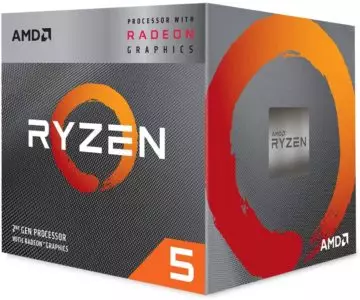 AMD Ryzen 5 3400G
AMD Ryzen 5 3400G
|
Check Price Read Customer Reviews |
| Best Price to Quality CPU with Integrated Graphics |
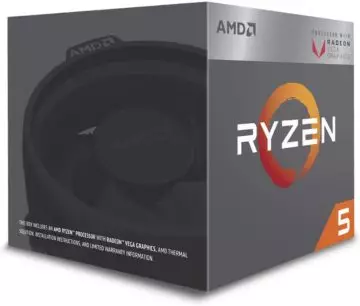 AMD Ryzen 5 2400G
AMD Ryzen 5 2400G
|
Check Price Read Customer Reviews |
| Cheapest for Gaming CPU with Integrated Graphics |
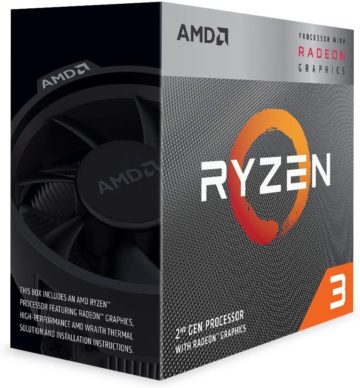 AMD Ryzen 3 3200G
AMD Ryzen 3 3200G
|
Check Price Read Customer Reviews |
| Best for Multitasking CPU with Integrated Graphics |
 Intel Core i5-9400 Desktop Processor
Intel Core i5-9400 Desktop Processor
|
Check Price Read Customer Reviews |
| Best Premium CPU with Integrated Graphics |
 AMD Ryzen 7 4700G
AMD Ryzen 7 4700G
|
Check Price Read Customer Reviews |
If you’re shopping for an integrated CPU in the first place, you likely have a reason for building a PC. For some, it will be for gaming, while others might need a competent PC for graphic design or programming.
Consider whether you value graphics or clock speed more, and analyze your options based on what you can fit into your budget. Many affordable integrated CPUs have either nice graphics or high clock speeds, but in the realm of inexpensive options, you’ll scarcely find both.
Consider how crisp you want to display the applications or games you are planning to run when shopping for CPUs with integrated graphics. If you prioritize functionality over appearance, focus on CPUs with older graphics and high clock speeds.
If your goal is to play games with decent resolutions, opt for a processor with newer graphics, but be prepared to spend a little more money for the extra cores and/or threads.
If you are interested to know if motherboards have integrated graphics, you can read about that here.
Most CPUs with integrated graphics offer overclocking, but there are differences in how much each can be overclocked and the difference between their base and max clock speeds. You’ll want to be sure to use a bottleneck calculator to make sure your system can utilize the CPU you choose.
If you intend to put your rig through intensive gaming sessions, you’ll want the highest base clock speed you can find within your budget. Overclocking isn’t necessarily bad for your computer, but you’ll definitely want a processor that can handle most of your needs without needing to overclock.
The AMD Ryzen 5 3400G is on the more expensive side when compared to other options on this list, and for good reason. This APU is perfect for playing many of the latest games on low-to-normal settings and can handle power-heavy tasks with ease, making this the ideal choice for gamers on a budget or graphic designers and programmers building a PC for work.
For enthusiasts who want a high-performance integrated CPU but want to keep some funds in their bank account, the Ryzen 5 3400G is a perfect choice. You get all the glory that the Ryzen 5 2400G offers, plus the added benefit of higher clock rates, allowing you to use and abuse this APU without fear of setting your rig on fire.
With this APU, you can play most AAA titles seamlessly on low-to-normal settings, and you can even comfortably bump your indie titles up to high settings in many cases.
The increased clock speeds and threads allow for heavy-duty multitasking, enabling those who use power-hungry applications for work to rest easy and perform tasks seamlessly. Now if you are looking for the perfect GPU to pair with this APU, check out our list here for the Best GPU for Ryzen 5 3400G.
This APU from AMD is the penultimate blend of price and value. Lying right in the sweet spot between cheap and expensive, this integrated CPU will deliver a smoother gaming performance than the Ryzen 3 3200G, and allow for better, seamless multitasking for non-gamers.
The Ryzen 5 2400G ultimately has a lower max clock speed than our cheapest pick, but it makes up for the difference with drastically improved graphics, and twice as many threads, making this the ideal pick for casual gamers with a need for good multitasking performance.
This APU is only slightly more expensive than our cheapest pick, so if you’re deciding between the two but know that you need a good balance of gaming capability and workload handling, opt for this processor.
As far as inexpensive integrated CPUs go, this one will provide the most bang for your buck.
If you’re looking for the cheapest option on the market, AMD’s Ryzen 3 3200G might be the best choice for you. This processor is affordable and comes with a few neat bonuses, at the expense of an older graphics component.
The Ryzen 3 3200G is the most affordable alternative to the rest of the options presented in this list, but that doesn’t necessarily mean that it’s the worst.
This APU is still capable of overclocking for increased performance on some of your more demanding games, and your purchase includes a stock cooler, proving this to be an economical option for budget-mindful builds.
The Vega 8 graphics are relatively outdated, but by no means obsolete. With this APU you can easily play games like Overwatch and Rocket League with normal settings, allowing you a satisfying experience without breaking the bank. Speaking of Rocket League, we have an article here for the best controllers for Rocket League.
If your build is geared towards work-related projects in video and content creation or programming, this is the perfect integrated CPU for you. This processor is designed to handle heavy workloads and multitasking with decent graphics at an affordable price.
With six cores and six threads, this processor can handle several applications at once, allowing for a seamless workspace that allows for maximum efficiency. The graphics in this processor are comparable to the AMD Ryzen 3 3200G; not great, but not the worst, either.
This processor will not run games anywhere near as smooth as the AMD Ryzen 5 3400G without a dedicated graphics card, so do not buy this if your build is focused on gaming.
The base clock speed is low on this processor, which is fine for average workloads. When you need to open several applications and use them all simultaneously, however, this process can kick up the clock speed high enough to handle almost anything you throw at it.
This processor is AMD’s most powerful integrated CPU, but OEM only, meaning that you can currently only purchase it inside of a prebuilt. This CPU is capable of handling a variety of demanding tasks at once and can run AAA titles on low-to-normal settings consistently.
AMD pulled out all the stops when they were designing this CPU. While you would need to purchase a prebuilt containing it to acquire it, the processor comes complete with an unprecedented 8 cores and 16 threads, allowing for maximum performance in even the most demanding tasks.
As far as graphics go, the recently released Renoir Vega 8 offers crisp visuals at no expense to your processing power. This, coupled with the high clock speeds, makes for a versatile processor that can handle anything.
For many PC enthusiasts these days, buying a graphics card is a difficult and frustrating task. The shortages and manufacturing delays that tech companies are dealing with have led to drastically increased prices on the few worthwhile graphics cards in stock.
By buying a CPU with integrated graphics, you can avoid both the wait and the cost, which means you can finish your build sooner and get on with your life. You may be missing out on playing certain AAA titles on their highest settings, but for many, that sacrifice is worth cutting out the stress of shopping for a graphics card in this economy.
If your main purpose for building a PC isn’t gaming, you likely won’t be missing out on much by buying an integrated CPU. You’ll get the multitasking capabilities at relatively high speeds for a fraction of the cost, all in one package.
The short answer is yes, but we’ll give you the long one anyway. Integrated CPUs can be used for gaming, but they won’t run games like Forza Horizon 4 or Far Cry 5 on high settings; lowering the settings might allow you to at least experience the game with subpar graphics.
There are, however, plenty of games that you can run easily on a CPU with integrated graphics. Indie games are almost always less demanding (and cheaper) than AAA titles, and you can still play many mainstream games if you can tolerate lower settings.
That said, if your goal is to build a game-demolishing monster of a PC, you might want to look into purchasing a good dedicated graphics card instead.
There are so many options to consider when purchasing a CPU with integrated graphics for your build that it can be overwhelming, but when you consider your needs for the computer, it becomes a little easier. Integrated graphics will save you money and stress, not to mention the headache of waiting for GPUs to restock, so figure out what works best for you using our guide and pull the trigger.
If you are also wondering if you can upgrade a laptop CPU and how to do it, we have an article for you.
When you purchase through our links, we may earn an affiliate commission at no additional cost to you.