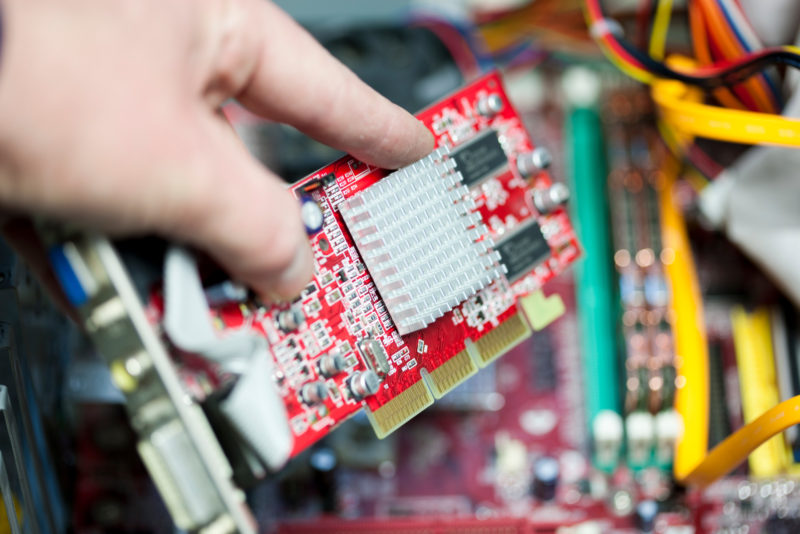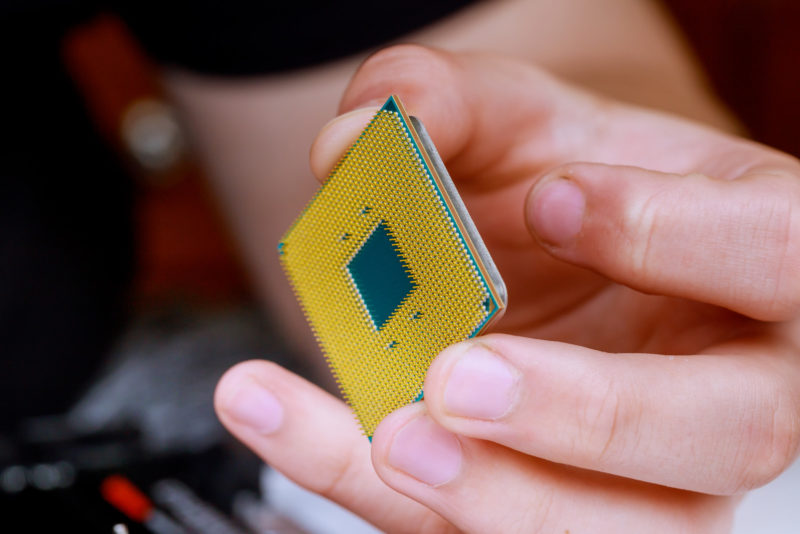If you want a prebuilt, that’s able to handle most AAA games at 1080p, with decent specs for some light video editing and content creation, then this prebuilt by CyberpowerPC is going to be a great addition for your gaming experience. The main specs on this PC (CPU/GPU combo) are very decent and it provides a lot of room for future upgrades, making this one of the best Intel-Based prebuilts out there.
Check Latest PriceBest Prebuilt Gaming PC under $800
If you're looking for a good prebuilt PC under $800, we have here top 5 of the best prebuilt gaming PC under $800 that you can purchase today.