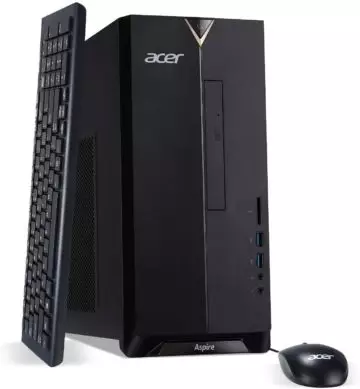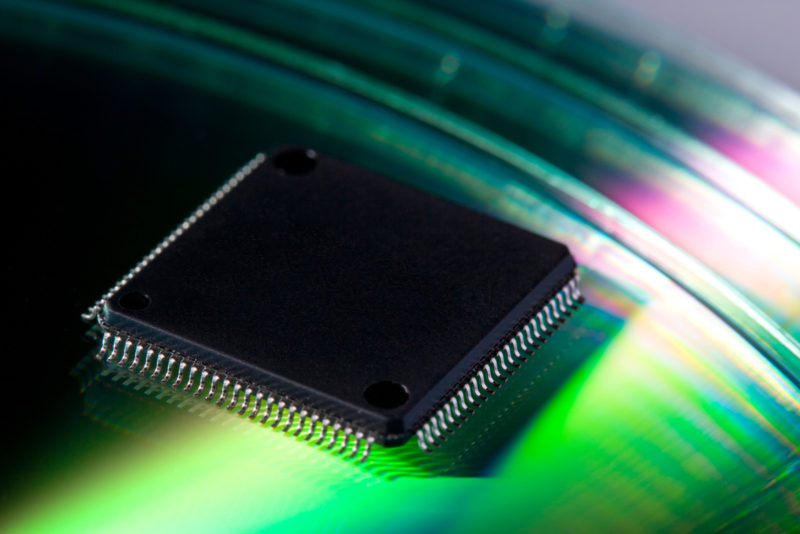If you don’t mind the obvious word-play, the CUK Continuum Micro Gaming PC is a pretty intermediate prebuilt for all you gamer Alphas out there. It’s got some good components, ones that you can expect from a $700 PC. A very good choice, if you have an extra GPU, HDD and a higher capacity PSU just hanging around, because you’re gonna need those, if you want to get deep in on this bad boy.
Check Latest PriceBest Prebuilt Gaming PC under $800
If you're looking for a good prebuilt PC under $800, we have here top 5 of the best prebuilt gaming PC under $800 that you can purchase today.