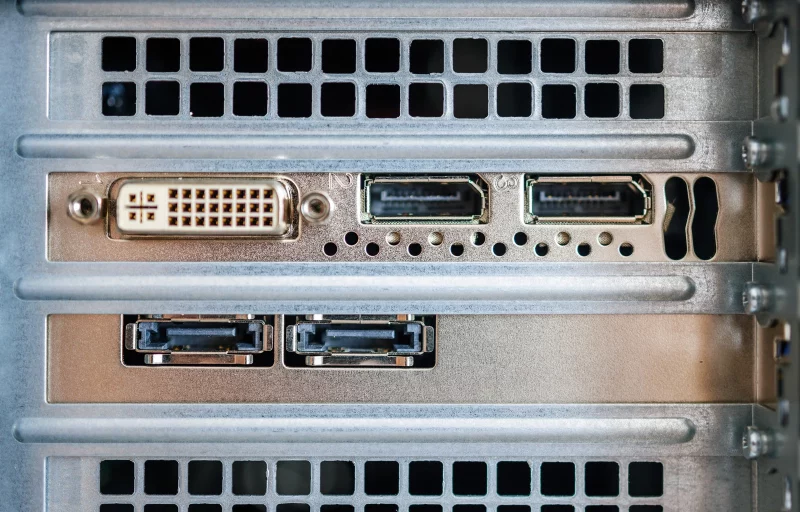It’s no doubt that AMD have started to take the lead recently and their new line-ups look more promising but in terms of performance in this range the RX 5700 XT has been able to crank out frames better than most of the competition.
Check Latest PriceBest cheapest 4K GPUs for Gaming/Video
Looking for the best cheapest 4K GPUs for gaming/video? We have list down and reviewed 6 of the best GPUs for gaming and videos here.