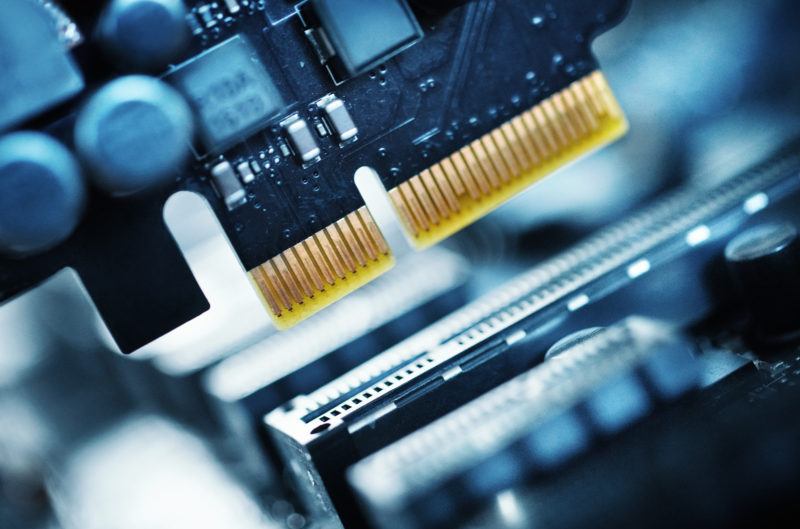When the price isn’t scalped up to 400% over MSRP, the RTX 3060 Ti FE is easily the best GPU under $400. It offers real-time ray-tracing, DLSS technology, insane processing and memory speed, and a great TDP.
Check Latest PriceBest cheapest 4K GPUs for Gaming/Video
Looking for the best cheapest 4K GPUs for gaming/video? We have list down and reviewed 6 of the best GPUs for gaming and videos here.