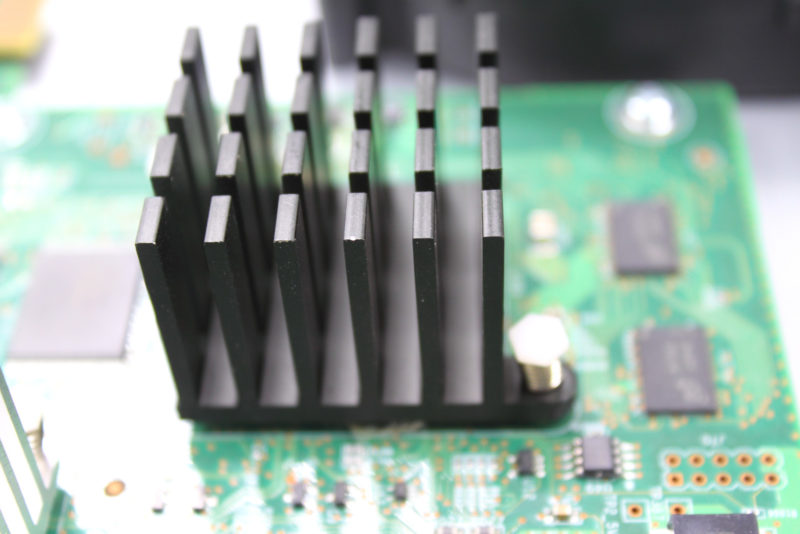If you’re going big with the CPU, might as well go even bigger with the motherboard. The MSI MEG Z590 GODLIKE is just like its name suggests, godlike. It’s got features a lot of people will never be able to fully utilize but you can rest easy knowing that you won’t have to buy another motherboard for a very long time.
Check Latest PriceDo Motherboards Have Integrated Graphics?
Do motherboards have integrated graphics or do you need a integrated graphics chip or a dedicated GPU? This article will tell you all about it.