Do Motherboards Have Integrated Graphics?
Do motherboards have integrated graphics or do you need a integrated graphics chip or a dedicated GPU? This article will tell you all about it.
The AMD Ryzen 5 5600X is the most powerful Hexa-core processor ever designed, and its performance exceeds the Intel counterparts both in single-core and multi-core benchmarks. The best thing about this processor is that its gaming performance is also better than processors like Intel i5 10600K or 11600K while having a similar price. This makes the users go towards the AMD processors especially when they have to do some productivity tasks along with gaming. Taking care of this we’ve going to list up some of the Ryzen 5 5600x motherboard that can be paired with an RTX 3080 graphics card and makes you a cost-effective 4K gaming build.
A great thing about the AMD platform is that you don’t have to spend tons of money to get the best motherboard for Ryzen 5 5600X for overclocking like the Z-series motherboards for the Intel platform. This makes it great for budget gamers who just want to overclock the processor slightly to achieve optimal performance. The most promising motherboard chipsets for the latest generation of AMD Ryzen processors are the B550 and X570 chipsets which are the successors of B450 and X470 chipsets, respectively.
Without further ado, let’s take a look at the best motherboards for Ryzen 5 5600X.
| Award | Model | Price |
|---|---|---|
| Best ATX Motherboard for Ryzen 5 5600X |
 Asus ROG Strix X570-E
Asus ROG Strix X570-E
|
Check Price Read Customer Reviews |
| Best x570 Motherboard for Ryzen 5 5600x |
 MSI Meg X570 Unify
MSI Meg X570 Unify
|
Check Price Read Customer Reviews |
| Best X570 Motherboard for Ryzen 5 5600X |
 GIGABYTE X570 AORUS ELITE
GIGABYTE X570 AORUS ELITE
|
Check Price Read Customer Reviews |
| Best Budget Motherboard for Ryzen 5 5600X |
 MSI B550-A ProSeries
MSI B550-A ProSeries
|
Check Price Read Customer Reviews |
| Best B550 Motherboard for Ryzen 5 5600X |
 ASUS ROG Strix B550-F
ASUS ROG Strix B550-F
|
Check Price Read Customer Reviews |
| Best B550 Motherboard for Ryzen 5 5600X |
 MSI MAG B550 Tomahawk
MSI MAG B550 Tomahawk
|
Check Price Read Customer Reviews |
| Best Durable Motherboard for Ryzen 5 5600X |
 Asus TUF Gaming X570-Plus
Asus TUF Gaming X570-Plus
|
Check Price Read Customer Reviews |
| Best Mid-Range Motherboard for Ryzen 5 5600X |
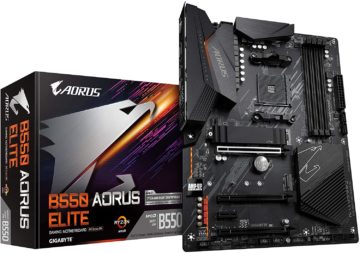 GIGABYTE B550 AORUS Elite
GIGABYTE B550 AORUS Elite
|
Check Price Read Customer Reviews |
Let’s start the list with one of the best motherboards that you can get for your Ryzen 5 5600x, the Asus ROG X570-E. This is one of the most premium motherboards that have been made to run the high-end Zen3 processors. The motherboard itself comes loaded with premium features and is targeted towards the enthusiast market. ASUS has released another board, which is a toned-down version of this motherboard, the Strix X570-F, which is targeted towards the budget gamers, but we will recommend you get this one. The ROG Strix X570-E comes packed with eight USB3 Gen 2 ports along with two M2 slots for speeding up your boot times as well as loading times in games and applications. Both the M2 slots come with integrated heat spreaders to keep your drive temps low.
While SLI is more or less obsolete at this point, the board still comes packed with PCIe 4.0 slots that support SLI and give you double the bandwidth of PCIe slots of the previous Gen PCIe 3.0. These slots have been covered with the PCIe Steel Armor to avoid installation damages. The motherboard contains 4 DRAM slots that can run 128 GB of DDR4 RAM, clocked at 4400 MHz. The VRM design is also exceptional as the phase has been designed with a 10+2 configuration with extended heat sinks designed to keep the overall temperature of your processor as low as possible when you have it overclocked to squeeze the maximum performance out of it.
If you want to know if M.2 are worth spending for, you can read this article about that.
The MEG is short for MSI Enthusiast Gaming, and that is precisely what the motherboard is designed for. While more premium motherboards are available such as the MSI GODLIKE, these motherboards fall right between the GODLIKE and MAG series motherboards. It is more of a value-for-money buy but in the budget range.
The motherboard doesn’t feature a Wi-Fi module but makes up for it with the 2.5G NIC module. It has also got 4 DRAM slots with a capacity of hosting 128 GB RAM. The VRMs are also quite robust and allow you to unlock the full potential of the higher-end Ryzen processors such as the 5800X, even though the motherboard was released at the time of Zen 2 processors.
There are three M.2 slots (see how many PCIe lanes does M.2 slot use here) with dedicated heat spreaders to keep the drives cool and have the option of hosting four SATA drives if the user wants them. The motherboard has got three PCIe x16 slots and two PCIe x1 slots, making it the ideal choice for running multiple GPUs. The only downside is that it is a tad pricey and lacks a bit in the NVMe drive performance area, but not too much. It is the best motherboard for Ryzen 5 5600X that can run at its max potential, but look out for other options that you can consider.
Now, this motherboard is considered the preferred choice for PC enthusiasts who are looking for a motherboard that is a little on the premium side but is a value for money. That is because of the VRM configuration and its appealing design. The VRMs have been arranged in a 12+2 configuration along with heat sinks. The IO covers add to the motherboard aesthetic looks as they have RGB lighting along with silver-colored heat sinks, which come with a fan, thus adding a nice finishing touch to the overall design making it quite appealing to look at. This motherboard is also best to pair with Ryzen 7 3800X.
There is also a Wi-Fi variant, but you can save your money by choosing the one without the Wi-Fi, and the price difference is around ten bucks between them. The board features two PCIe x16 slots and two PCIe x1 slots. There is a slight setback that while the primary PCIe slot runs at x16 modes, the secondary ones run at x4 mode. However, both SLI and Crossfire GPU configurations are supported, so it shouldn’t be an issue. There are two M.2 slots with a dedicated heat spreader for the primary slot. The motherboard also offers six SATA 6 Gbps slots which should be enough for anyone looking to buy a PC that provides excellent value for money. The motherboard is a little more expensive than its previous counterparts, which featured the X470 chipsets. Nonetheless, it’s one of the best X570 budget motherboards.
If you want to build an entry-level gaming pc and run a Ryzen 5 5600x, then this motherboard is the best option for you as it comes with the PCIe Gen 4 slots that the previous generation of chipsets didn’t have. It is more of a professional work motherboard than a gaming one as it cuts down on aesthetics and focuses more on delivering features. The motherboard contains the high-class Realtek controllers and a couple of M.2 slots and six SATA3 slots, hooked with the user’s storage drives.
The motherboard’s design has been made quite simple, unlike the premium variants such as the GODLIKE or MEG, and the color scheme has been chosen as black. The PCIe slots have been covered in the MSI Steel Armor to increase the PCIe slot’s durability. The PCIe slots themselves are four in number, with two of them hosting x16 lanes and two of them hosting x1 lanes.
While the above motherboard lacked the Type-C USB ports, this one even has those along with the USB 3.2 Gen2 Type-A and USB 3.2 Gen1 ports. While an integrated Wi-Fi module and an IO shield are absent, the board more than makes it up for that with the extended VRM heatsink, which gives you good overclocking headroom for your processor. While the board is black, if you add RGB fans, it would glow and add to the aesthetic look of your build. With these many features and a price of a hundred and ninety dollars, its the best B550 motherboard for Ryzen 5 5600x and becomes the ideal choice for the entry-level budget gamer.
When AMD launched their Zen3 processors, various vendors launched around fifty B550 chipset motherboards, of which the ROG Strix B550-F is one. The motherboard is being featured in this list due to the features Asus has chosen to give on it, even though it’s targeting the mid-range market. The motherboard comes in two variants as well, one with the Wi-Fi and one without it. If your work doesn’t require an integrated Wi-Fi controller on the motherboard, then choosing between the two variants is pretty simple as the rest of the features remain the same.
There is also a similar motherboard with almost the same features but based on the X570 chipset. Although the X570 is somewhat expensive, the B550 motherboards have been designed as budget-friendly alternatives. This motherboard comes with the same Gen4 PCIe slots that give you almost identical overclocking performance as its X570 counterpart.
The aesthetics design of the motherboard is very satisfying as well as its color scheme is all black except for the presence of RGB lights under the heatsink and the IO shield. The power design is based on the 14 phase configuration making it quite capable of maintaining stable overclocks on most Ryzen 5000 processors. The motherboard features a couple of USB Gen 2 Type-A and Type-C ports and even has the heat spreaders on both the primary and secondary M.2 drives, making it the ideal choice overall as the best budget motherboard for Ryzen 5 5600X.
Since the Ryzen 5 5600X is a mid-range processor, the obvious choice for a motherboard would be to go for a mid-range motherboard. This brings us to the next motherboard on the list; the MSI MAG B550 Tomahawk is priced at less than 200 dollars.
The color scheme chosen by MSI is an all-black design with diagonal grey stripes running over the board. The Tomahawk brand is featured on the chipset heat spreader along with some RGB lights underneath. MSI also released an X570 Tomahawk variant of the motherboard, which the chipset fan can distinguish.
The board is pretty robust and can give you stable overclocking capabilities due to its 13 phase power design voltage regulators and can deliver power up to 60A. The Cooling system is also pretty good, thus making it an attractive choice for Oc-ing your processors and RAMs. The board supports up to 128GB of RAM that can be clocked at 5100 MHz with four slots. There are two PCIe x16 slots that support AMD crossfire but not the Nvidia SLI. You can hook up two M.2 drives as well on the motherboards, and both of them have heatsinks that add to the aesthetic quality of the board as they have a matching color scheme. Six SATA3 slots are also present to take care of your storage needs. The board holds its own in the list as one of the better value for money boards out there and one of the best motherboard for 5600X.
This board has been considered the best durable motherboard for Ryzen 5600X. The TUF stands for (The Ultimate Force), and they are considered one of the best motherboard series that ASUS has released because they can withstand harsh conditions and keep your PC running smooth and up to the mark.
With its 12+2 VRM configuration and extended heatsinks, you can boost up those CPU clocks without any worries. The base is colored black which is ASUS paying homage to the older TUF series motherboards with a touch of industrial grey on the heatsinks, thus adding to the looks of the motherboard.
Four DIMMs are present, which can feature 128 GB ECC and non-ECC RAM Modules that give solid competition to its competitors in this range. There are two x16 PCIe slots, with the primary running on x16 mode while the secondary runs on x4 mode. While there is a lack of any presence of the USB 3.2 Gen2 ports, it makes up with the USB 3.1 Gen2 ports, both Type-A and Type-C.
The Wi-Fi variant is recommended as the price difference isn’t that great. You get almost all the features you need when building a PC that belongs to the latest generation, and this makes it the best motherboard for Ryzen 5 5600X with X570 chipset.
Another great motherboard from Gigabyte that offers exceptional features at a very affordable price is B550 Aorus Elite. The VRMs have been arranged in a 12+2 phase configuration, giving you decent overclocking capability for your processor. Two M.2 slots, of which the primary one is the Gen4 slot and has a heatsink over it, while the second slot is a Gen3 slot. An Intel 2.5G network interface controller of premium quality is also present on the board.
The PCB determines the aesthetic look of the motherboard, which is colored in black along with a heatsink that has grey circuits printed on it, and to finish it off, a matte black colored IO, giving it quite the appealing look.
Like all the motherboards featured on the list, the DIMMs are four in number and can host up to 128GB RAM sticks, and up to 4733 MHz clock speeds are supported. The PCIe slots are Gen4 and can host up to three graphics cards supporting SLI and Crossfire configurations. There are multiple USB 3.2 Gen2 ports and USB 3.2 Gen1 and USB 2.0 ports.
The motherboard is an excellent choice if you’re looking for a balance between aesthetics and features and don’t want to spend too much. Overall, it’s one of the best motherboards that can run a Ryzen 5 5600X PC built-in 2021.
Buying a motherboard is no joke and requires a lot of knowledge. That is why we have decided to design a buying guide for those who want to purchase a motherboard for AMD Ryzen 5 5600X.
When buying the motherboard for Ryzen 5 5600X, the first thing you should check in a motherboard is its chipset. As mentioned earlier, the latest chipsets for AMD Ryzen processors are B550 and X570 chipsets. Both chipsets allow overclocking, although the X570 chipsets come with better components and have a higher chance of achieving better clock rates.
The voltage regulator module, aka VRM, is one of the essential components of a motherboard, responsible for the power delivery to the processor. The better the VRM components are, the higher the chance of achieving higher clock rates, which is why most high-end motherboards come with top-quality VRM components, although it does raise the price of the motherboards. Moreover, the X570 chipset motherboards have a higher chance of using high-end VRM components since these motherboards are more expensive than the B550 motherboards.
The design of a motherboard plays a vital role in the overall aura of the gaming rig, and that is why it matters a lot to streamers and other professional users. Usually, expensive motherboards are more likely to be using better RGB lighting, larger I/O covers, and beautiful heatsinks, which is why most X570 motherboards look better than the B550 motherboards, with the exception of a few products.
The Ryzen 5 processors come with a decent potential of overclocking and can achieve clock rates of up to 4.2 GHz on all cores using the right motherboard and voltage, so it is advisable to choose a X570 chipset motherboard if you wish to overclock your shiny new processor.
Moreover, since the Ryzen 5 5600X comes with a decent overclocking potential, it is advisable to choose a gaming motherboard with good power delivery components in order to achieve higher clock rates.
Although not a deal-breaker feature, it is advisable to choose motherboards with built-in wifi if you wish to get rid of having another item on your desk or in another slot. On the other hand, if you don’t mind cables and wish to use ethernet for maximum stability and performance (internet speed), then this feature isn’t that important.
Before purchasing a motherboard for Ryzen 5 5600X, it is important to ensure that the motherboard’s chipset and socket are compatible with your processor. Although the latest motherboards should be compatible with the Ryzen 5 processors, there are some manufacturers who release outdated BIOS files for their motherboards, so it is advised to check the motherboard’s features and specifications on your chosen manufacturer’s website before making a purchase.
One thing to take into account while checking if the CPU will fit into your chosen motherboard is the number of PCIe x16 slots available, since your motherboard must have at least one PCI Express 3.0 slot, but preferably more in order to ensure that you can take advantage of various components connected to your motherboard such as large network cards or graphics cards.
Another factor to consider is the number of memory slots available. As mentioned earlier, Ryzen processors support dual-channel mode, which means that you should check if your motherboard has 2 or 4 (or more) RAM slots available in order to install two or four modules respectively.
As always, before purchasing a Ryzen 5 5600X processor and motherboard, it is advisable to visit the manufacturer’s website and get all of the specifications, since there are thousands of motherboards that can be compatible with Ryzen 5 5600X processor, but only a few may fit your needs.
How much you’re willing to spend is an important factor to consider, since one can find a motherboard around $100 that will fit their needs and offer decent performance. On the other hand, motherboards with better features (VRM design, RGB lighting, power delivery components) usually start at $120 and up.
However, if you wish to purchase a high-end motherboard for Ryzen 5 5600X, such as the ASUS ROG Crosshair VII Hero (Wi-Fi) or Gigabyte X570 Aorus Pro, then you should set your budget to at least $200 and possibly more.
Another factor that one should take into consideration when selecting a motherboard for Ryzen 5 5600X is the size of the motherboard.
Usually, there are two options available: ATX and Micro-ATX (µATX), with ATX being the more popular option. However, since motherboards for Ryzen 5 5600X come in all sizes, it is advisable to check the specifications before making a purchase.
No one should indeed cheap out on the motherboard, as it is the most critical component in the system that connects all the other components. For an unlocked processor like AMD Ryzen 5 5600X, buying a high-quality motherboard is inevitably necessary, or otherwise, the processor will not show its true potential.
For budget users, it is better to go with the B550 chipset, as it offers most of the features of the X570 chipset while being cheaper. As long as the VRM components of the B550 motherboard are good enough, you would get roughly the same performance that is achievable on an X570 motherboard. On the other hand, if you are a content creator or a professional streamer, it would be better to go with an X570 chipset motherboard as it offers much better I/O features.
When you purchase through our links, we may earn an affiliate commission at no additional cost to you.