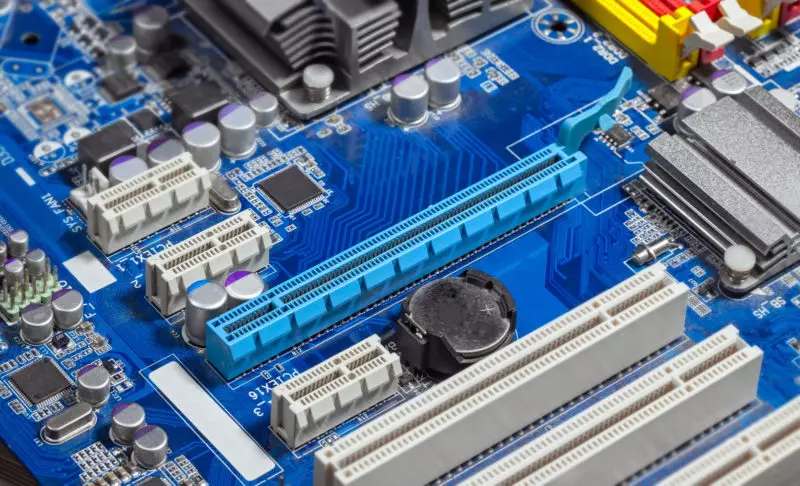If you do not want to compromise on the performance, the ASUS ROG X570 Crosshair VIII Formula should be your pick. It is highly recommended.
Check Latest PriceDo Motherboards Have Integrated Graphics?
Do motherboards have integrated graphics or do you need a integrated graphics chip or a dedicated GPU? This article will tell you all about it.