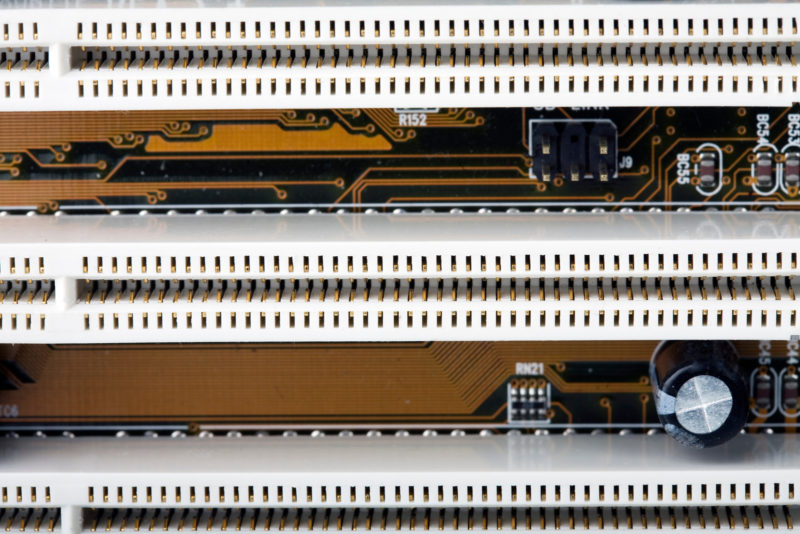Asus has always focused on delivering high-end products for gamers which is why they took out the ROG series. If you want a board that is high end and comes with all the features that you would need in a motherboard then the Asus ROG Strix X570-E is the perfect board for you as it easily goes head to head with the best in the market and has all the relevant features to justify its price tag. Moreover, it is one of the most durable boards as it comes with reinforced PCIe slots which also add to the aesthetic value of the board.
Check Latest PriceDo Motherboards Have Integrated Graphics?
Do motherboards have integrated graphics or do you need a integrated graphics chip or a dedicated GPU? This article will tell you all about it.