Best cheapest 4K GPUs for Gaming/Video
Looking for the best cheapest 4K GPUs for gaming/video? We have list down and reviewed 6 of the best GPUs for gaming and videos here.
Modern gaming PCs and their incredible GPUs are powerful devices that can handle a significant workload. This is especially true when you’re playing the latest AAA games or doing other graphically intensive tasks.
In this in-depth guide, we’ll discuss the causes of graphics card buzzing noise while playing games and other potential issues that may be causing a buzzing noise while gaming.
Buzzing noises from your GPU while gaming is typically caused by coil whine. There is nothing to worry about with coil whine, and it’s totally normal. This sound is produced by inductors in the GPU that are used to smooth power. Under heavy load, GPUs have fluctuations in power draw. Inductors protect the GPU from sudden changes in current flow.
You should breathe a sigh of relief knowing that the buzzing noise isn’t actually caused by a damaged component.
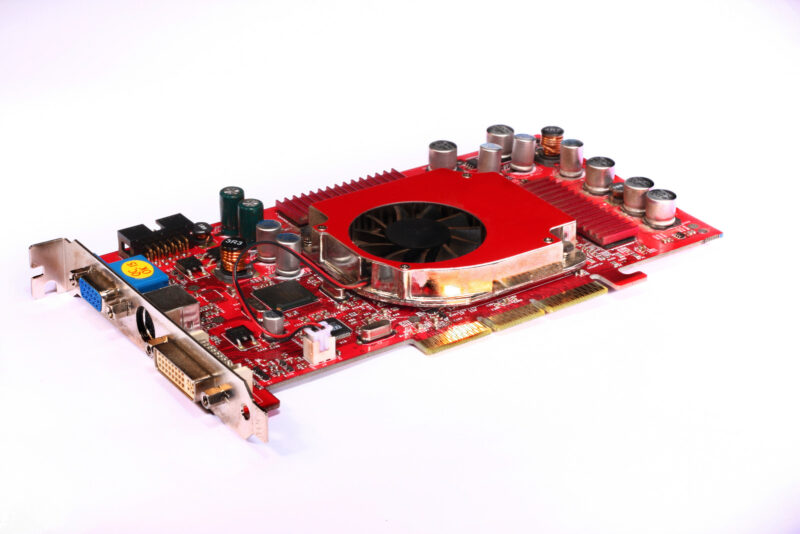
Coil whine is a high-pitched noise created by any device with a power source. Graphics cards are prone to this phenomenon when you’re gaming since they’re under significant load.
The sound this produces sounds like a high-frequency electronic buzzing. Some gamers also compare the sound to a hissing sound similar to a tea kettle. Others say it sounds like a scratching or squealing noise.
Coil whine is typically produced by an electrical current running through a power-regulating electronic component like a transformer or an inductor. Inductors are made with a core and coil of copper wire wrapped around it. The core is mostly made from iron or ferrite.
Additionally, inductors are bound to store and transform the electricity into a magnetic field. Their purpose is to eliminate any irregularities and smooth out the power delivered to the graphics card.
As current passes through the inductor in your GPU, it can start to vibrate. When the coil vibrates against the inductor’s core, it can produce a buzzing frequency within our hearing range.
The electrical current that passes through the coil can have different frequencies depending on the GPU’s workload. This can cause the vibrations to change in frequency and amplitude, which causes different volumes and pitches.
Another potential cause is a bad solder connection between the inductor and the circuit board. However, this is highly uncommon.
Coil whine isn’t a new occurrence because it has always been a part of many electrical components. However, the sound has become increasingly noticeable as systems are getting quieter without roaring blower fans.
The most essential factor to remember with coil whine is that it doesn’t harm your PC or indicate any damage. In fact, coil whine indicates that the inductors are working correctly and current is passing through them.
It’s also possible for the noise to decrease in severity or even disappear after a few days of using your new GPU.
Although the sound can be obnoxious and irritating, it’s not a damaging factor. However, it’s vital to make sure that the buzzing sound is actually coil whine.
This is because faulty GPU fans can begin buzzing, which makes a very similar noise. We’ll discuss other causes of buzzing sounds while gaming below.

GPU device for PC
Other than your graphics card, your power supply unit and motherboard can produce coil whine too.
The inductors that cause coil whine in the motherboard and GPU are smaller and encapsulated in small boxes. Furthermore, the inductors that cause coil whine in a power supply are open-style and larger.
A few GPU models often experience coil whine under heavy load. These are the Nvidia GTX 1080/1070 and RTX 2080/2070.
However, any graphics card can have coil whine.
So, let’s discuss how to tell if it’s your GPU making the sound.
The best way to locate the sound is to listen closely to your PC. However, the loud noises from the case fans, CPU cooler fans, and GPU fans can make it hard to hear.
For this reason, you can use a third-party program to turn off the apps.
We recommend using SpeedFan, which is entirely free. With this application, you can easily control the GPU fan speed (as well as the fan speed of other parts of your PC).
Another option to take off the side of your PC case so you can actually put your ears close to your gpu fan. Put your ear near the graphics card to see if the sound is coming from it. Then, listen to your PSU and motherboard.
If you have old computer components, you can swap out the GPU with another one to see if the sound is eliminated. Do the same with your PSU. If the sound disappears, you’ve found the culprit.
The last option is to install the power supply and GPU on another computer if you have one.
Now that you’ve confirmed that your GPU is making the sound let’s talk about reducing or eliminating it.
The following solutions cover both GPU fan buzzing problems and coil whine.
As we mentioned earlier, brand new video cards tend to emit coil whine at first. Luckily, the coil whine will likely disappear or reduce in intensity as time goes on.
So if you recently installed a new GPU on your computer, wait a few days before continuing the troubleshooting process. Your PC won’t be harmed because of coil whine, and it’s best to wait to see if the sound disappears.
You can use active noise-canceling headphones if the sound is bothering you as you wait.
By changing the power draw of the GPU, you’ll change the frequency that the inductor coil vibrates at. Therefore, you can move the coil whine away from its audible range.
Here’s how you can change the amount of power the GPU draws.
Although most gamers don’t want to hear this, reducing your frame rates can help eliminate coil whine. This can be helpful if the noise is bothering you as you’re gaming intensely.
Most games give you the ability to cap your framerate in the in-game settings. You can also turn on V-sync, G-sync, or Free-sync if your monitor is capable. This setting will automatically limit your game’s FPS to your monitor’s refresh rate.
If you overclock your computer, we recommend disabling it and turning it back to normal if these sounds are bothering you. Overclocking your GPU puts it even under heavier loads which means more current is passing through it.
Although the coil whine won’t damage your GPU, you should disable overclocking if the buzzing sound is overwhelming.
Buzzing sounds coming from your graphics card while gaming can cause stress and fear. However, you should now understand that this is normal, and you likely have nothing to worry about.
The buzzing sound is typically caused by coil whine, which is completely normal. You can compare to sounds coming from power lines because that’s exactly what’s happening. Gaming puts your GPU under heavy load, and the GPU needs more electricity to run properly.
Luckily, the annoying sound typically goes away after some time passes by.
When you purchase through our links, we may earn an affiliate commission at no additional cost to you.