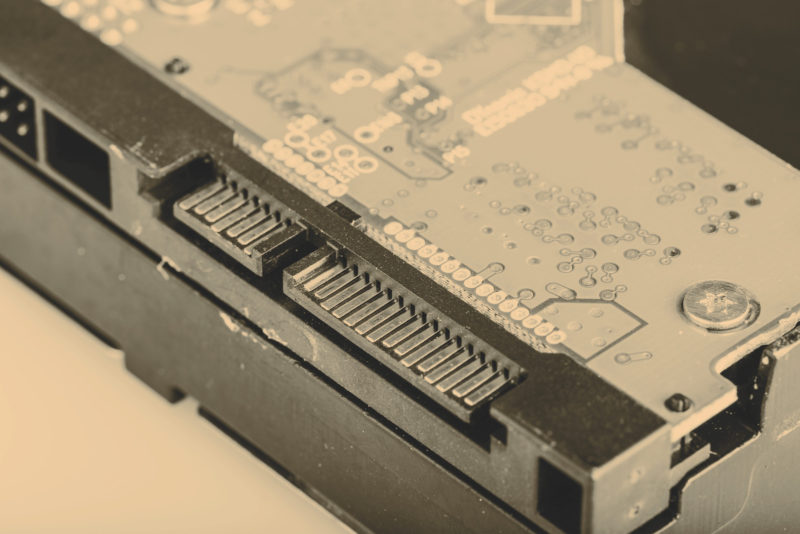USB 3.0 VS SATA 6
Storage interfaces have come a long way. Back then, it would take upwards of 5 minutes for windows 10 to load up. I’d wake up, press the power button, go to the bathroom, make some tea, come back to my computer and still keep staring at the monitor, waiting for Skype to finish loading up.
Nowadays, with the help of a SATA SSD, I can just press the power button and take a seat, everything will be loaded up, and there’s no more waiting. It is truly amazing how fast SSDs are.
PCIe, M.2, and SATA used to be the big players when it comes to transferring data on PCs, and USB was the low-level interface used to connect the mouse/keyboard and the occasional external storage device. However, with the advent of USB 3.0 things are starting to shift, as this newer iteration of USB ports claims to be faster than SATA.
So will USB 3.0 be able to take over SATA ports? The short answer is: Not really, the SATA 6 interface is still the better option. However, there are some specific situations where the new USB interface is more useful.
We’ll address the capabilities of USB 3.0 along with several other topics such as
- What’s USB 3.0?
- The hardware differences between USB 3.0 and SATA
- How fast SATA is VS USB 3.0, and in what conditions?
Mount your drives and boot them up folks, because we are going to pit USB 3.0 vs SATA 6.
What’s USB 3.0?
Unless you’ve been living under a rock or charging your iPhone with a lightning port, you may have heard of USB, the Universal Serial Bus that became the standard for connecting external devices to the PC.
Not only on PCs, but USB was also used in mobile phones, gaming consoles, cameras, and many other devices. What was amazing about this interface was that it could transfer power and data on the same bus at faster speeds. Therefore, you can use the same USB cable to charge up your phone with the provided adapter, and even use it on your computer to transfer data. It was very easy for consumers and reduced a lot of e-waste.
The latest version of USB currently in circulation is USB 3.2 Gen 1 and Gen 2. Gen 1 was called the “SuperSpeed” transfer mode, which could transfer data at a rate of 5 Gbps (Gigabits per second) while Gen 2, was claimed to double that. (10 Gbps)
There are rumors of USB 4.0 on the way, and this newer generation claims to have 40 Gbps transfer speeds, but it might take another year or two until we start to see these in action.
The hardware differences between USB 3.0 VS SATA 6
If you’re a seasoned veteran in the PC building industry, then you’re no stranger to the SATA interface, your friendly neighborhood HDD/SSD interface that’s always been at your side ever since you started gaming.
If you didn’t know already, the SATA interface is the most widely used interface to connect HDDs and SSDs. The most recent third-generation, known as SATA 3, can transfer a theoretical maximum of 6.0 Gbps. (SATA 3 is also coined as SATA 6.0 Gbps or SATA 6)
Now compared to USB 3.2 Gen 2, this might not look very impressive, but all these speeds we talked about are only theoretical maximum speeds, and the actual transfer rates are much lower than this. So in the next section, we are going to compare how USB 3.0 actually performs with respect to the SATA 3 interface.
How fast SATA is VS USB 3.0, and in what conditions?
The transfer speeds of an HDD/SSD vary based on the size of the files, the number of files, and the operation. Therefore the rate at which a SATA SSD copies a smaller file is different from the rate at which it does the same for a larger file and so on.
Therefore, when it comes to comparing SATA VS USB 3.0, we can see some vast differences in some situations while in others, not so much. So in this section, I’m going to list out these scenarios and show you how well each interface performs.
If you want to know more in-depth about this experiment, check this website.
Copying Small Files: There is a significant difference between these two interfaces with the SATA interface having 33% faster speeds when it comes to copying smaller files. The SATA 3 interface had a maximum speed of 158 MB/sec when running on 4 cores while the USB 3.0 interface reached a peak of 126.58 MB/sec in the same scenario.
Copying Large Files: It’s the same situation as before, the SATA interface is still taking the lead with a 35% improvement.
Disk Space Analysis: As the name suggests, this protocol is used to figure out how much storage space is left in your drive. So in this case it requires processing every file and counting up how much space each takes up. In this scenario, the differences are not that far apart, with the SATA interface only having a 3% bump over USB 3.0.
Duplicate File Search: Also in this process, the differences are not that noticeable, with the SATA improvement being only 2%.
From the above data, we can notice that in some situations, these two are almost identical except for a few scenarios involving file transfers. So, with this new information that has come to light, can we conclude that the new USB 3.0 interface is better than the SATA 6 interface?
Unfortunately, No! The recent USB 3.0 interface is close to SATA 3 speeds, but not close enough to replace SATA, especially when it comes to transferring data. Therefore, you are still going to have to plug your SATA SSD into the SATA port of your motherboard if you want those fast loading times. Having your video games/software on an external SSD is possible, and in the near future, you might be able to use them at SATA speeds. However, as of right now, you are much better off with SATA or M.2 (see also if M.2 is worth it). If you want to know how many SATA ports you have, check this article.
If you want to know if your HDMI cable is 2.0, you can read this article.
Conclusion
The USB interface has come a long way, and it has become so versatile and efficient that we can now use a thunderbolt cable to charge a laptop or connect to a monitor. It’s slowly replacing the DC power jack and the HDMI port on most laptops. In the future, we might have even faster loading times/transfer rates, but will USB replace other interfaces? Probably not, as PCIe is also evolving, and they do not show any signs of stopping whatsoever.
When you purchase through our links, we may earn an affiliate commission at no additional cost to you.